Example: setting the clock
Setting the clock
1.  Press the button. The main
menu is
displayed.
Press the button. The main
menu is
displayed.
2. Turn the controller until "Settings" is highlighted, and then press the controller.
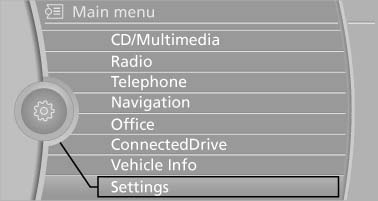
Turn the controller until "Settings" is highlighted,
and then press the controller
3. If necessary, move the controller to the left to display "Time/Date".
4. Turn the controller until "Time/Date" is highlighted, and then press the controller.

Turn the controller until "Time/Date" is highlighted,
and then press the controller
5. Turn the controller until "Time:" is highlighted, and then press the controller.

Turn the controller until "Time:" is highlighted,
and then press the controller
6. Turn the controller to set the hours and press the controller.
7. Turn the controller to set the minutes and press the controller.
See also:
Wheel/tire damage
Due to low-profile tires, please note that wheels,
tires and suspension parts are more susceptible
to road hazard and consequential damages.
Inspect your tires often for damage, foreign objects
...
Functional requirements
▷ There are no external sources of interference
nearby.
▷ To lock the vehicle, the remote control must
be located outside of the vehicle.
▷ The next unlocking and locking cycle ...
Opening the favorites
If an activated favorite is played back, the following
message appears for approx. 20 seconds:
"Favorite alert!".
"Favorites"
Select the symbol while the message is shown.
...
