External devices
Overview
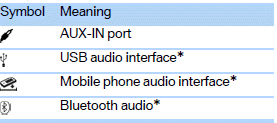
AUX-IN port
Overview> It is possible to connect audio devices, e.g. MP3 players. Sound is output
over the vehicle speakers.
> Recommended settings: mid-level tone and volume settings on the audio device.
Tone may depend on the quality of the audio files.
Lift up the center armrest.

Connection for audio playback:
TRS connector 1/8 in/3.5 mm.
The AUX-In connection is in the center armrest.
Connect the headphone connection or line-out connection of the device to the jack
plug.
1. Connect the audio device, switch it on, and using the audio device, select
a track.
2. "CD/Multimedia"
3. "External devices" if applicable
4. "AUX front"
The volume of the sound output depends on the audio device. If this volume differs markedly from the volume of the other audio sources, it is advisable to adjust the volumes.
Adjusting volume
1. "CD/Multimedia"
2. "External devices" if applicable
3.  "AUX front"
"AUX front"
4. "Volume"

5. Turn the controller until the desired volume is set and then press the controller.
See also:
Glove compartment
Opening
Pull the handle.
The light in the glove compartment comes on.
To prevent injury in the event of an accident
while the vehicle is being driven, close the glove compartment immediately a ...
Switching on automatically
Select transmission position R with the engine
running.
The Top View and PDC images are displayed if
the system is switched on via iDrive. ...
Going & Stopping
The 750i gets a new V-8 engine for 2009 that's smaller but makes more power
than the previous engine — 400 horsepower, to be exact. It's the same engine
that delighted me in the X6 xDrive50i, and ...
