Xenon headlamps
Because of the long life of these bulbs, the likelihood of failure is very low. Switching the lamps on and off frequently shortens their life.
If a bulb fails, switch on the front fog lamps and continue the trip with great care. Comply with local regulations.
![]() Do not perform work/bulb replacement on
xenon headlamps
Do not perform work/bulb replacement on
xenon headlamps
Have any work on the xenon lighting system, including
bulb replacement, performed only by a
service center.
Due to the high voltage present in the system, there is the danger of fatal injuries if work is carried out improperly.◀
Parking lamps, roadside parking lamps, daytime running lights
35-watt bulb, H8
![]() Wear protective goggles and gloves
Wear protective goggles and gloves
Halogen bulbs are pressurized. Therefore,
wear protective goggles and gloves. Otherwise,
there is a danger of injuries if the bulb is accidentally
damaged during replacement.◀
1. Turn the cover to the left and remove.
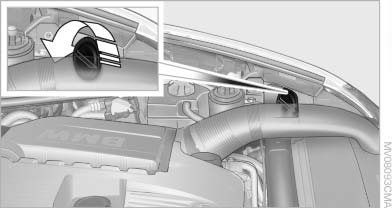
Turn the cover to the left and remove
2. Left side of vehicle: rotate the bulb holder to the right, see arrow, and remove.
Right side of vehicle: rotate the bulb holder to the left and remove.

Right side of vehicle: rotate the bulb holder
to the left and remove
3. Disconnect plug and replace bulb.
4. Install in the reverse order.
Side marker lamps
5-watt bulb, WY5W XLL
1. Rotate the bulb holder to the left and remove.

2. Pull the bulb out of the bulb holder and replace.
3. Install in the reverse order.
See also:
Replacing components
Vehicle equipment
All standard, country-specific and optional
equipment that is offered in the model series is
described in this chapter. Therefore, equipment
is also described that is not avai ...
X5 Diesel in the Market
From a driver's perspective, the diesel X5 is a worthy effort: quick on its
feet and agile when it needs to be, yet comfortable for the long haul.
Well-to-do families might still give it a look — ...
Parking lamps/low beams,
headlamp control
General information
If the driver door is opened with the ignition
switched off, the exterior lighting is automatically
switched off at the following switch settings:
0, ,
Parking lamps
Swit ...
