Selecting menu items
Menu items shown in white can be selected.
1. Turn the controller until the desired menu item is highlighted.
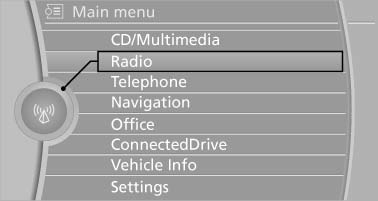
2. Press the controller.
Menu items in the Owner's Manual
In the Owner's Manual, menu items that can be selected are set in quotation marks, e.g., "Settings".
See also:
Reading lamps
Reading lamps
Press the button.
Reading lamps are located at the front and rear
next to the interior lamps. ...
Dimensions
Width, height
1. Vehicle height: 57.6 inches / 1,464 mm
2. Vehicle width, without mirrors: 73.2 inches
/ 1,860 mm
3. Vehicle width with mirrors: 82.4 inches
/ 2,094 mm
Length, wheel base
...
Redialing
General information
The list of dialed numbers in the mobile phone
is transmitted to the vehicle depending on the
mobile phone. The 20 phone numbers dialed
last are displayed. The sorting order ...
